It’s a carrier pigeon! It’s a computer! It’s a game console! Ladies and gentlemen, it’s the amazing smartphone! And it puts the power of a thousand suns in the pocket of every DJ, large or small. So here’s how you could stand out of the crowd and use your phone to boost your presence as an upcoming hotshot DJ. Take it beyond a hobby and sign up for a DJ course online.
Extra source of music
It’s a good idea to have a backup when DJing. You only need to crash and burn once to realize it. So keep that emergency 60-minute mix on your phone. Plug the phone into any spare mixer channel before you start. Most mixers have an aux input. That way, if your laptop crashes (or worse, decides to update) as you take the stage, you can keep the music going.
Standalone DJ app
DJ apps are cute little alternatives to a pair of decks. They’re good for house parties or music takeovers when the party is feeling a little dull. And the best part? You’ve always got the chance to show off your collection. Just one thing before using your phone to DJ: make sure you’ve completely disabled notification sounds and incoming calls. Preferably switch to flight mode. Having WhatsApp interrupt your set is pretty cringe.
Ident sampler
You can use your phone as a little sampler to play back DJ idents, one-shots or even run loops synced up to your set. Idents are short branded shoutouts of your DJ name. They work. If you have any doubt, just ask anyone if they’ve ever heard of DJ Khaled. Because there’s no mixing involved (just instant triggering), make sure the phone’s volume level is matched to the beats otherwise you might blow the heads off the crowd!
Phones rule, and it’s likely only a matter of time before there’s more class-compliance in how they interact with decks and mixers (right now, they’re treated by DJ setups as nothing more than storage devices, which doesn’t really harness their power). But until we have Android or iOS software running on Pioneer mixers, keep going strong on your journey by learning to DJ from the pros.