Turntable DJs are always in. People just love seeing a DJ whip a record out of a bag. And now, with the rise of automated AI DJs, knowing how to DJ using turntables is a good way to niche down. In the coming days, all DJs are gonna need to double down on their in-person and branding skills to keep ahead of AI. One way to do that is by spinning vinyl, or by using Scratch Live to DJ with the best of both vinyl and software. So let’s take a trip into the basics of how to spin vinyl and create a killer mix that will get the crowd moving.
Turntable and mixer setup
Make sure your turntables are level and stable. After you’ve attached the cartridge and stylus to the tonearm, adjust the tracking force and anti-skate. Connect the turntables to the mixer using RCA cables. Voila! Now, cue up your first track. Find the beginning of each track by looking at the grooves on the record and listen to the beat to find the starting point. Use the cue button on the mixer to set a cue point at the beginning of the track. Check out this nice intro setup video.
Learn beatmatching
No auto-sync? Ouch. But you’ll get the hang of mixing vinyl quickly enough, and the required focus really shows when you’re DJing. Play the first track and use the pitch control to adjust the tempo until it matches the beat of the second track. Use the jog wheel to nudge the track forward or backward to line up the beats. Use the crossfader on the mixer to blend the two tracks together smoothly.
Learn scratching
If you want to add some spice to your mix, try scratching. Pick one deck to use as your scratch deck while the other one is playing. Lick your fingers (kinda gross, but effective!). Then move the record back and forth while using the fader to cut the sound in and out. Scratching can add a dynamic element to your mix and create a unique sound. But don’t overdo it! Here’s a nice video which shows 15 levels of turntable DJing.
So, there you have it, folks. The basics of DJing using turntables. Now it's time to get out there and show off your skills. Don't be afraid to experiment and try new things. DJing is all about creativity and having fun. Whether you're spinning at a house party or a club, remember to keep the energy up and the crowd moving. We’ve got an online course specifically for DJing using turntables, where you learn backspins, filter scratching, beat scratching and more. Good luck, and happy spinning!