Now that most DJs have had a couple of years to practice streaming their sets from home, it’s time to get back in the live events game. Nothing screams “hire this pro DJ” than someone getting a whole room going. And to communicate those moments, you’ll need video recordings of your DJ set. Here’s how.
Good picture
There are a range of affordable webcams on the market that you can position around your gear and connect directly to a secondary laptop. Three cameras should do the trick. Get good angles which show what you’re doing with your hands, face and don’t forget to get one on the crowd. This videographer shows us a few tricks to filming DJ sets.
Good sound
It’s a good idea not to try using your DJ software to record while DJing. There’s a dedicated feature for recording sets in most software. But without any room sounds, the whole video looks fake. You’ll need a couple of “whooo!” moments in your audio to show people that you didn’t just edit the soundtrack afterwards.
Good performance
You come alive at gigs. Show people. Have a good time, and play to the camera (but not too much!). When you’re rolling, do put on a little bit of a show by fist-bumping, singing along and generally vibing right. That’s the stuff that booking agents are looking for.
Getting those three things is trickier than it sounds, and a lot can go wrong. Minimize your risk by carrying that extra bag of equipment. Yes, it’s a pain, but once you see your first 3-camera shoot edited together, you’ll be hooked. DJ Courses Online is the place to get all sorts of practical music industry DJ tips. Consider signing up for a DJ course today!