As fun as it is collecting music and playing it out live, most of us who enter into online DJ schools are out to make a career of it at some level. It’s liberating to have found a niche that is supported by the entertainment demands of your society. But how do you get there? Quick answer: by acting as professional as possible, leveraging your good reputation and increasing the number of booking inquiries. Here’s how.
What is a booking contract?
A booking contract specifies the terms agreed upon by the DJ and the event promoter, club booker or agent. A standard booking contract includes the logistical details of expectations, start and end times, venue location and fee. But it also includes legally binding terms that protect both the promoter and the DJ, and aims to avoid disputes after any unexpected incidents. There are booking contract templates online that you can edit to suit the details of your event.
Why do I need a booking contract?
Most booking contracts aim to protect you in the cases of non-payment and gear damage. It’s not feasible to complete a booking contract for every event you play. Rocking up at a house party asking the host to sign a piece of paper is a good way to appear lame. Nobody will point fingers at you if the power fails at your cousin’s sister-in-law’s birthday party. But in purely commercial situations such as public events, you stand to lose if your gear is damaged in any way. And here’s the thing: the event promoter or venue will seldom be the one to initiate this conversation, because they’re the ones most liable to pay up if something goes wrong. Every DJ worth their salt has learned this lesson in the past. Make sure a culpability clause is in the contract, and make sure a payment schedule is set.
Payment schedule
A payment schedule is included in the contract or invoice and states when your fee is due in part or full. It’s normal to claim 50% of the total fee as a non-refundable deposit before the event date, with the remainder due on or before the day. Make sure you send an invoice to the client along with your contract, even if you use a placeholder company name. Branding these invoices and contracts is a good idea. These small preparations are what make an impression and set you apart from the type of cash-and-a-handshake deals you could end up playing forever. There are free accounting software solutions such as Wave that allow you to create invoices and reports easily.
Non-payment
It’s sometimes the case that a promoter fails to pay the promised amount in full or on time. This can be the case if they booked you for a party, promising a flat fee, and then failed to bring in the ticket sales they were hoping for. As a professional, non-payment can seriously disrupt your cash flow, create troubles with your landlord and maybe even get the Yakuza on your back! Make sure there’s a clause stipulating when the fee is due. If you’re at the end of your rope and starting to feel like you’re begging for something that belongs to you, a lawyer’s letter might speed things up. But always keep your tone cordial and make sure to personally and delicately warn the promoter first.
Insurance
Insurance for your equipment is a good idea, particularly if you’re at a level where you’re being flown around to do gigs. Research insurance solutions especially for musicians, as they’ll have more in-depth cover and provide better service than general mobile household insurance options. Insurance is one of those things that you might think is totally unnecessary, but at a certain level it starts to make more and more sense to dedicate a part of your earnings to protection against theft, power surges and liquid spills. In your negotiations, ask the venues if they have an insurance policy, and if your gear would be covered under it. Another pro-sounding question for the client.
What is a tech rider?
A tech rider is a document that stipulates what gear you use and the requirements for your performance. A good tech rider includes a description of your performance, your gear list and your contact details. A tech rider also includes all and any unusual elements of a standard DJ act. Don’t automatically assume there’s space in the booth for additional live musicians or enough surface area for all your controller devices. Or any large mousehead stage props. Find out as much info beforehand as possible. It’s also a good idea to avoid using your own equipment as much as possible, to keep it from getting battered by time on the road and to make your life a little simpler and easier.
Why do I need a tech rider?
Getting your client to agree on the tech rider beforehand helps to avoid panic situations before events. DJing is pretty technical, with an amazing array of accessories at your disposal. Just one missing cable could put a halt to the whole show, and an offhand bar owner might be quick to assume it was your responsibility to bring it. So during your negotiations, get detailed. Provide a checklist for the venue to fill out and state what’s available. Do they provide CDJs, turntables, connector cables, a mixer and all of the items required to take the signal from your flash drive to the front of house speakers? Make sure you know if you’re able to play on the gear. Is it compatible with your USB flash drives? How many channels are on the mixer? Are they all working? Make a list of all the problems you’ve ever had with gear in the past, and include it in your inquiry. Make sure you’re aware of what’s waiting for you on the other side of town, down to the cable types.
Conclusion
Being very specific with your client has the effect of demonstrating that you’re experienced and professional. A club booker or agent should worry if they approach a DJ who agrees to perform before entering into a conversation. Don’t get hung up on waiting for emails. A phone call is still the best way to show you’re serious and get the info you require quickly. Most often, you’ll probably feel like you’re going way overboard with the invoices, tech riders, contracts and phone calls. But always remember to play for the gig you want, not just the gig you have. Find out more about how to enter the world of professional DJing with online DJ lessons from DJ Courses Online.
John Bartmann is an award-winning music producer and DJ.