In this free DJ tutorial, you’ll explore scratching techniques that involve utilizing the fader’s open position. The sounds you produce from these scratch DJ effects can be used rhythmically over the music in your track list, open or close songs, or transition into new songs.
For those who are audio impaired, here’s a full text transcript of the lesson:
Alright, so in this tutorial we are going to go over the Flare scratch which is an open fader scratch. So what that means as an open fader scratch is that the cross fader starts in the middle or on the position, meaning that sound is passing through. In the more basic scratches most of them started with the fader closed with them, sound not passing through. So to say, the Flare and its sister scratches are similar, in that they start with the fader open. So what that means is, sound will, you play the sound with the fader open and then you execute the scratch. In this case I am just going to do the basic back and forth on the record, and I am going to, in the middle of this movement, I am going to split that sound into two sounds, by clicking the fader.
I am going to click it once and then click it a second time to close position at the very end of the sound. So just watch carefully. At the end of the sound I leave the fader closed and stop the record, and as I pull back the record to the starting position I move the fader back to the middle. So you hear that backspin. So one more time I am going to, step 1 is to release the record, click the fader once, and then one more time at the end of the forward motion of the record. Stop the record, pull the record back and open the fader again. So just watch carefully while I do this a few times. I start slow and then go faster as I go on. So we should be getting is three sounds out of this scratch. The first sound as I release the record, the second as I click and turn it back on, and the third as I go back. So 1,2,3….1,2,3….1,2,3… 1,2,3.. 1,2,3…. You can do this also backwards instead of starting with the record on the forward motion, you could start on the backward motion, the same idea applies. So we moved this sound to the end, and I split the backward motion into two, and then release the record, and move the fader back to the open position.
The genius of this scratch is that you are creating three sounds by only moving the fader twice, so that’s why these Flare scratches when they came out were revolutionary because it made you sound a lot faster on the cut than you could with previous close fader scratches.
Alright so the next type of open fader scratch I want to show you is called or known as the Orbit, and what that is is you do the same motion on the forward scratch as you do on the backward motion of the scratch. So again you start with the fader open and this time I am going to click the fader once, and leave it back in the open position as I release the record. That’s the forward motion. The backward motion, same thing as I pull back, I am going to click the fader once and then return it to the open position.
So forward, backward, forward, backward. So with this one with two fader movements I am actually getting four sounds instead of three that we got on the other scratch. So I am just going to do this slowly and then pick up the speed so you can just hear it progress from slow to fast. Notice the four sounds. I count those okay, 1,2,3,4… 1,2,3.4..…
Alright so the final scratch I want to show is also a variation on the Orbit, but this one includes two clicks per motion. So on the four motions you are going to click the fader twice as opposed to once and on of the backward mostly you can do the same. So again start with the fader in the middle, as I move the record forward I am going to click the fader twice or turn it on and off twice, giving me three sounds. On the backward motion we will do the same thing, forward, backward. So with this we are getting six sounds.
So let’s review the three scratches, there open fader scratches and in the family of Flare scratches.
The first one is just the simple Flare, start with the fader in the middle, move the record forward, click once to get just put that sound to 2, and then close it. That’s the first part of the scratch. And then the pull back, move the fader back to the middle as I pull back giving you three sounds.
Next is the single click Orbit. So start with the fader in the middle. Move to the beginning of your sound, as I release the record on the forward motion, I will click the record, click the fader once, and move it back to the open position. Stop the record and as I pull back I will do the same thing.
And then finally it’s the double click Orbit. So same thing. Start with the fader open, go to the beginning of your sound, and instead of clicking once I am going to click twice on the forward and the backward motion. So let’s listen to those over a beat, always practice to a beat to get your timing down and also start off slow and build the speed over time.