Recently, software for gear by Denon was updated to enable streaming SoundCloud Go+ and Beatport Link tracks on any standalone Prime device without any downloading required. Tidal has already made this available. The benefits are immense for DJs - access to millions of tracks without the need to download. But if you’re a serious DJ and aren’t using any of those three services, let’s check out a few ways to transfer your collection.
Tune My Music
Tune My Music allows you to move your collection from any major streaming platform to another. You simply designate the source platform and paste the URL to one of your Spotify playlists into the target platform. Log into both your target platform and source account and follow the steps to transfer. Once done, you’ll be able to stream tracks via Engine OS on any Denon gear.
Soundiiz
Soundiiz can help you move your collection from Spotify to Tidal, given that Tidal can already be streamed on Engine OS. The basic services are free, but to transfer individual tracks or albums you’ll need to be on premium. You’ll need a Tidal membership, but other than that, using Soundiiz is a seamless process.
SongShift
Songshift is an iOS app allowing you to shift your music between services. It unfortunately doesn’t currently include Beatport and will require an Apple device if you’re doing it all on mobile. You also need to upgrade your account if you want the platform to automatically scan Tidal to match the tracks. Worthwhile for Tidal power users.
The service you end up using will depend on your DJ gear or software. You’ll also need the newest version by Engine OS if you want to stream using SoundCloud Go+, Beatport Link, and Tidal. It’s worth the effort once you’re done and able to stream directly to your decks! Stay with the times by signing up for a course by DJ Courses Online.
John Bartmann is an audio producer and DJ.