There are probably more people now than ever searching the web for something new. This gives DJs the opportunity to pick up some new fans by live streaming their DJ sets. Ready to go live? Following on last week’s post, check out a few tips on how to do it right using Open Broadcaster Software.
The connection
A good connection, great audio and an interesting look. With these three things in place, your DJ set stands apart from the rest. If possible, use cables instead of wifi. Reduce network traffic by disabling wifi on your mobile devices. Get your little brother to stop streaming videos for a while. Kill any background programs that might be eating broadband and CPU while you stream.
The audio
Good audio is really important, seeing as most people will have you on in the background. So raise your standards a little and make sure your outgoing live stream feed isn’t clipping, dropping out or being broadcast in mono. Don’t use your computer’s built-in audio card to pick up the room sound. They generally fail at bass and sound, well, roomy. Use an external soundcard or a handheld recorder like a Zoom H4N or Tascam. However you solve it, make sure the audio is a direct feed and never passing through air at any stage.
The picture
Pick an angle which shows your face. It’s cooler to be dark and hidden but more people will connect if they can see what you look like. Using your laptop screen is an option, but you’ll probably want a second device placed further away to capture the booth area. You can use an external webcam or your phone as a second camera with the OBS Camera app.
Seriously, though, get your live stream set together. A lot of people are bored right now, and besides that, there’s room to grow even when you’re stuck at home. Upskill your party curation with the Advanced DJ Techniques course DJ Courses Online today.
John Bartmann is a music producer and DJ.