Every new event you play as a DJ has its own requirements. Unless you have a residency at an established venue and play the same tracks every week, you’ll need a way to find and pull up tracks on the fly. That means being a librarian and having an efficient way to find your tracks by something other than title or artist. Genre and BPM are the next best things. But there’s an even better way: tagging. Check out the professional DJ Courses Online version of library organization.
Away from playlists
Imagine creating a new playlist for every event you did from scratch. Yikes. Playlists are great for when you’re completely in charge and don’t expect any requests, but how often does that happen? Nope. Being able to find music one the fly is better. That means going off-script. DJing a constant supply of new music also wreaks havoc when you’re trying to ‘lock things down’ because you’re constantly refreshing your set. The solution is to move away from order and towards spontaneity. Yes, use playlists as a springboard for your set. But if you’re aiming to level up, begin moving away from them.
Towards tagging
As you build your collection, get to know the comments field of your metadata. It’s a good tool to input short little phrases that are specific to you and how you think. For example, you might have a phrase that reminds you of a song you know really well to describe all other songs that mix well with it. So, for example, labelling a song ‘drinking in la’ for mid-tempo 90s electronica. It doesn’t have to be genre-based. It could refer to songs with identifying backbeats or weird time signatures. Or tracks that are really lofi and old in their production quality. Whatever categorization strategy (and comment phrase) you use, it should act as a mnemonic. That is, to remind you of other songs like it, making finding similar songs way easier.
Universal language
Why use ID3 tags at all? Software like Traktor, Rekordbox and Beatport Pro already have this functionality in the form of crates, which are simply personalized collections categorized by a tag field instead of a by a sequential playlist file (m3u file). Well, using ID3 comment tags ensures that your all the hard work that went into labelling your personal collection isn’t wiped out when you want to switch software one day. Forced compliance and planned obsolescence are standard operating procedure with many software manufacturers. Cover yourself and own your data!
There are loads more tips on how to go about tagging your work. Use phrases you’re likely to remember. Avoid special symbols (!@#$%^&*), which can fail to display. Group tracks together in little packages that work well together. Use numbers in your tagging (eg ‘major trap 1’) to allow you to filter the comment column to sort results into an order. The key thing is to show your personality through your selection and rise above searching only by BPM or genre. That’s the trick to building a name for yourself. Go deeper into DJing with a course by DJ Courses Online today.
John Bartmann is a music producer and DJ