Streaming your sets is a good way to get a few more fans into your taste in music. But the real benefit is that by putting a bit of pressure on yourself to get it right, you simulate real world gigs. So get good by opening your work up to the world and learning valuable DJ skills from your fans’ feedback. Here’s how to live stream your DJ sets to fans.
Keep your setup ready
It’s important to remove any barriers to your live stream. You shouldn’t have to hunt for cables or download apps every time you want to broadcast your set. Make sure a corner of your room is set up, that there’s a tripod for your camera or phone ready and in position. Make sure the audio routing into your computer, audio interface or phone is prepared. In other words, do a little maintenance so that when you’re in the zone, doing admin doesn’t kill it.
Pick a platform
Chew.TV is built for DJ live streaming. Their about page describes them as “the live streaming platform that connects a community of over 350,000 amateur, up-and-coming and professional DJs, producers and personalities from over 130 countries around the world with an audience in over 190 countries.” You’re able to search by genre and easily create an account to start streaming your own stuff.
Twitch.TV is also an option, but more geared towards gamers and live musicians. YouTube is the most ‘TV’-like streaming service, with audiences generally expecting higher production standard than other platforms. It’s also impossible to get found on YouTube unless you’re paying to promote yourself, and they’re increasingly strict about mature content. Facebook Live is a good place to start. Live streaming (of anything) generally ranks more prominently in your friends’ feeds, and many people are active in the evening.
The technical stuff
To stream a DJ set from your your computer, you’ll need a webcam, a broadcasting app like OBS and an audio connection from your decks or laptop to the computer. This is just a basic overview, so if you’re using a computer then check out other resources that can help you with this setup. You’re also able to use your phone to stream your sets using Periscope and other services.
Grow your audience
The cool thing about live streaming your set is that DJing gives you loads of time to chat to your viewers in between mixes. Unlike playing an instrument, you can perform while engaging your audience by typing. It’s a perfect match! Treat everyone as a potential fan by being friendly and open. Even the one guy who rocks up at 3.30am their time with nothing to say but ‘I’m so high right now’. Besides, more comments means a higher news feed ranking. Growing an audience takes time, so keep your sets regular, post setlists and links after the show, connect with the artists and keep the music fresh! Get better at DJing by signing up for one of our online DJ courses.
John Bartmann is an award-winning music producer and DJ