It matters what order your effects are in. Going from a reverb into a flanger will sound pretty different to the other way around. Thankfully, you’re able to reorder effects to suit your needs. Let’s take a quick look at a few tips when learning to DJ with effects.
Space effects
Space effects are reverbs and delays. They’re used for creating massive buildups. These are technically time-based effects, which repeat a part of a single signal at a later stage to create the illusion of an echo. Traktor has some awesome delay options, and with a little practice you’ll be able to use them to create really uplifting transitions. But remember to cut the lows when you’re really heavy on the reverb and delays. Low end reverb tends to sound really muddy and actually takes away from the cavernous sound you’re trying to create. Rather let the mids and highs do the work. Generally speaking, don’t throw a delay on a kick drum. It clutters up the mix.
Modulation effects
Modulation effects make the sound move. Technically, modulation just means interacting one signal with another. The signal can even interact with itself. The flanger effect, for example, takes whatever is playing and shifts it slightly out of phase, allowing it to interact with itself and creating a wetter, more tonal version of itself. Flanger might be one of the most overused DJ effects, so pick your moments carefully and make them magic. But online DJ courses can only give you information. The proof is in the pudding, so keep practicing and watch the crowd.
Group effects
The whole idea is to create something usable. It’s actually pretty rare to crank up more than one effect to 100% at a time. Definitely don’t hammer out four effects on max! It might sound super weird and interesting, but the crowd usually isn’t there for creativity or spectacle. They’re there for a good night out with a solid, smooth selection of tracks. Practice restraint until you really know what you’re doing and can see the reaction in the crowd. Give your favorite artist a listen and hear how seldom they actually use the effects. Rule of thumb? Keep ‘em special by using them sparingly.
Effect tails
Creating a tail is a great way to transition. There are typically three control knobs: On/Off, Dry/Wet and a variable parameter which could be something like Decay/Length/Time/Rate. An effect tail allows an affected signal to decay or ‘ring out’ naturally, rather than being abruptly cut off. So, try it out. For this, you’ll need to make sure post fader level is enabled. Post fader ignores whether the volume fader is up or down. Now, during a transition, turn the reverb for Track A on and take the Dry/Wet up to 50%, Set the decay time to 10 seconds. Then then start mixing in Track B. When it’s time to cut Track A, stop playback (or let the track finish on its own) but allow the reverb to continue overlaying Track B until it decays on its own. You can do the same with delay. In combination with the tempo matching of the two tracks, the effect is a much smoother and almost mysterious sounding echoey transition.
Once you’ve got a solid tracklisting, there’s a whole world to embrace when using effects to augment your set. Rule of thumb? Modulation effects (flangers, phasers) first, space effects (reverb, delay) last in the chain. And, as always, keep an eye on the crowd.
John Bartmann is an award-winning music producer and DJ.