You spend the afternoon at your mate’s place getting some new tunes on a flash drive. You take it home, plug it into Traktor and some of the files aren’t reading. Sometimes it’s the files, but often it’s the USB stick, because there are a whole bunch of ghost files that came with the music. Sound familiar? Check out a few career tips from pro DJs on which flash drive to use for your set.
USB type
The USB should be built for durability. Make sure it’s not that brittle plastic type, or something too fancy or novel. A Garfield keyring flash drive simply isn’t made for professional DJ equipment, and especially not equipment running proprietary software. Avoid the generic ones. You know, the ones that you get given at trade shows.
USB specs
Capacity isn’t that important. Most of us have collections under 32GB in length, which works out to about 220 hours of MP3s. If you want to futureproof a year or two, get a 64GB for your music collection. More importantly, get a USB 3.0 drive. Pioneer gear, for example, only uses USB 3.0 at this point in time.
File type
You can format your drive as NTFS or FAT32, which are the Windows and MAC file systems respectively. Here’s an in-depth rundown on FAT and NTFS files systems, including their strengths and weaknesses. And the winner for DJs is FAT32. It’s compatible with a wider range of systems. And while the maximum file size is still 4GB, that shouldn’t make a difference unless each of the tracks in your library is 80 hours in length.
Bonus tip! whatever USB drive you store your stuff on, get 2 copies and always keep their contents identical. Always take a backup USB!
Yeah, stuff like file formatting and USB specs isn’t the most glamorous side of being a touring DJ. But learning to be a technician is something that all the pros have to go through. That’s why the gear is called ‘Pioneer’ and ‘Technics’, right?! Level up your skills with acclaimed DJ course video lessons from the pros.