Travel back in time. Try explaining the fact that we all carry computers in our pockets to someone from the 1950s. You’ll get locked up. And while you’re there, you’ll have some time to do a bit a reading on subjects that interest you. Stuff like how to livestream your DJ set from your phone. Ready to level up? Here we go.
It’s a hack
There’s currently no magic one-stop shop for livestreaming your set from your phone, so it’s a bit of a workaround. You’ll need to get a tripod with a phone grip holder, a few special audio cables and an external soundcard. But once you’re up and running, “Look ma, no laptop!”
What do I need
OK first off, the software (app) for your phone is called Larix Broadcaster. Install it. Then go ahead and order EvermixBox4, which is the audio interface that you’ll need. Here’s a video on how it works. You’ll be running audio from your mixer to the EvermixBox4 into your phone, so buy the appropriate ⅛” TRS and TRRS cables to make that connection.
Where do I stream?
Twitch is the most popular option. Mixcloud Live is the premium option. Mixcloud is a great platform for livestream DJs, and reasonably priced. You get a free month trial. YouTube is an option, but it’s probably going to flag you for one or more of your tracks. Avoid Facebook until they manage to make a deal with the rights holders.
Remember, this is just a broad overview of the process, and you’ll need to do some more work in figuring it out. But the results will be a more mobile, agile and portable DJ live stream experience that puts you at the front of the artform. Half the job is always figuring out the tech! The other half is knowing how to put on a show. Check out some of the showmanship techniques used by professional DJs in the Advanced DJ Techniques course by DJ Courses Online.