Know thy software. DJs need to have a relationship with both their hardware and software. There’s always some feature you didn’t know about or some way of hacking it to your advantage. One way to take the stress out of professional DJing events is to set your cue points before the event. Let’s check out the three types of cue points found in Traktor and other software like it.
The downbeat load marker
The downbeat load cue point is the point at which your track will begin playback. Even if you’re using something other than Traktor or Ableton, you should have some marker that represents the ‘first cue point’. It might not be at the start of the actual file. Many tracks have instrumental or atmospheric introductions. The most obvious downbeat marker is the very first kick that plays in the track.
Mix out marker
The mix out marker is simply a good place in your track to begin the mix out process. This is most often at the start of a breakdown, so that as the kick from track A ends, the kick from track B can begin. Pre-deciding these mix out markers means that at a glance, you can see where the track’s mix out begins, which is a visual signal. But it also means that you can quickly load to that point should you want to re-trigger and restart your mix out rather than restarting the track from the beginning. Bear in mind that your countdown warning will not apply to this marker, only to the end of the track. You’ll need to be watching your track A carefully if you want to begin mixing halfway through!
Ending loop marker
Sometimes you want to extend the outro of your song while bringing in the next track. Outro loops are the way to go! Somewhere towards the end of your track, select a nice 8- or 16-bar section and loop it. Then, simply take your time bringing in your next track. Again, having the marker in place beforehand is the best way to save time and energy and avoid common errors while mixing. The last thing you want is to be trying to make admin decisions when you’re meant to be enjoying and feeling the music.
Preparation is key to the enjoyment of your music! But let’s be real, there are often times when you have to play tracks you haven’t planned. It’s best to understand the power of mix point markers. Get to know your controller shortcuts for setting mix points on the fly. Rely on your ability to read the waveform and anticipate the downbeat, break and drop. Get advanced with your mixing ability by signing up for the DJ Techniques II Course with DJ Courses Online today.
John Bartmann is a music producer and DJ